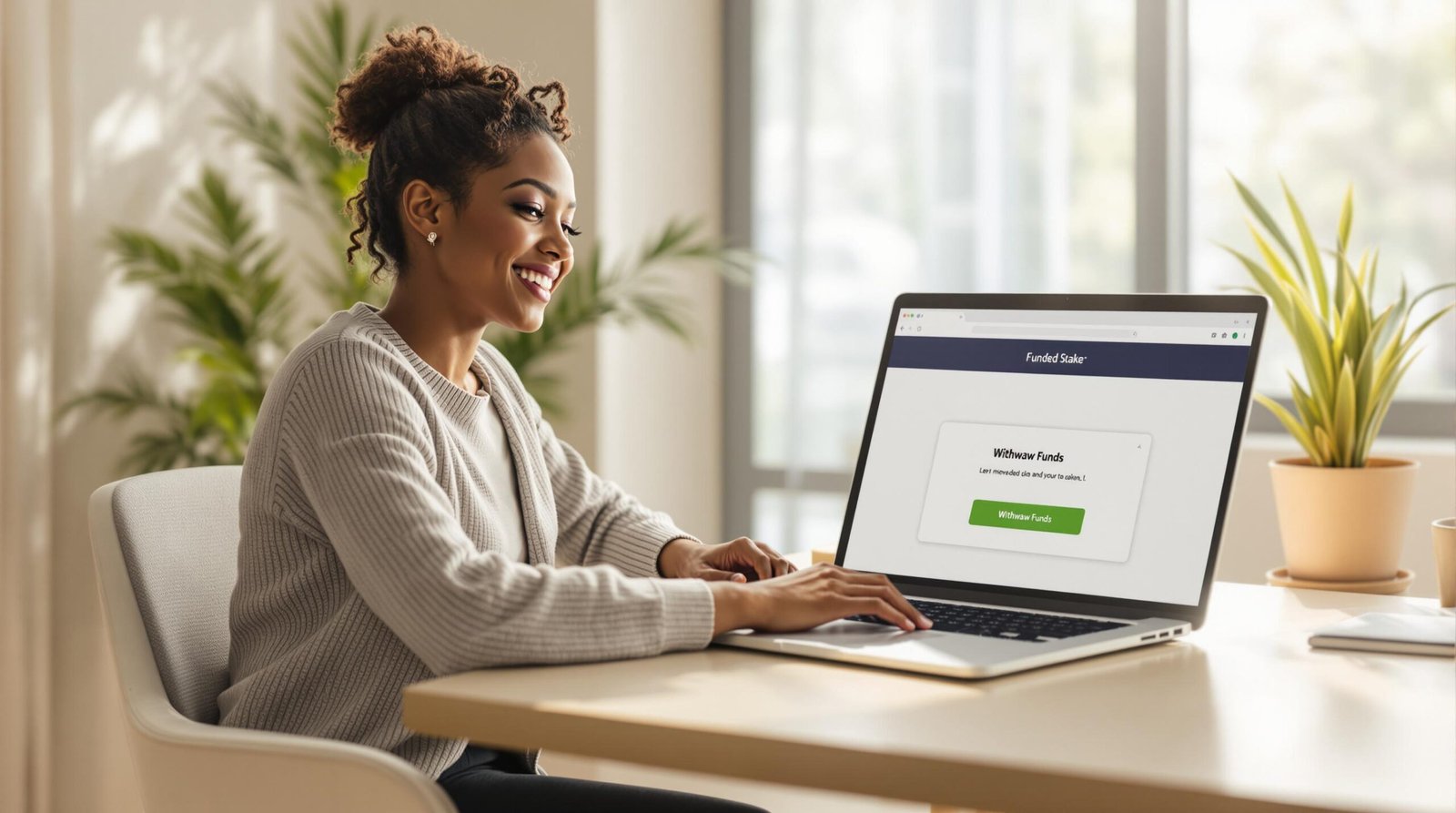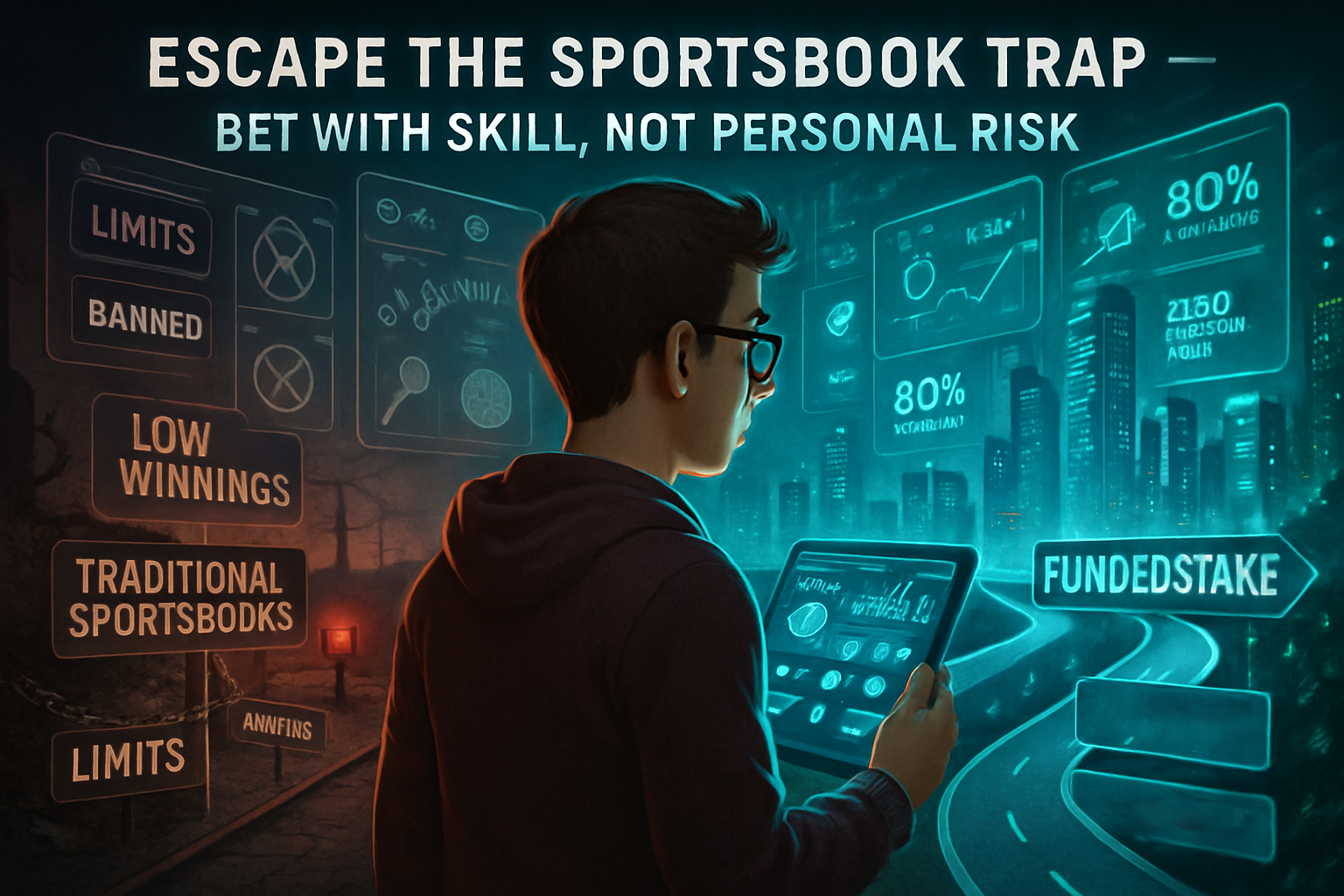Withdrawing your earnings from Funded Stake is straightforward if you follow these steps:
- Verify Your Identity: Submit a government-issued ID and ensure all details match your account.
- Check Your Balance: Confirm the amount available for withdrawal in your account dashboard.
- Set Up Payment Details: Add and verify your bank account or digital wallet in the "Payment Settings" section.
- Withdraw Funds: Log in, navigate to the "Wallet" or "Finance" section, and click "Withdraw." Enter the amount, select your payment method, and confirm your request.
- Timing: Withdrawals are processed bi-weekly, and you’ll keep 80% of your verified profits.
Key Tips:
- Complete all verification steps to avoid delays.
- Ensure your payment details are accurate.
- Meet all platform requirements, such as the minimum of 25 picks and hitting profit targets, before requesting a withdrawal.
Track your withdrawal status using the transaction ID sent to your email and reach out to support if issues arise. Follow these steps to ensure a smooth process!
$17,529.77 Withdrawal "This Advice Will Save You a Huge …
Before You Withdraw
Make sure you’ve completed all the necessary account setup steps listed below. Skipping any of these could lead to delays.
ID Verification Steps
Submit a government-issued ID along with any required supporting documents for identity verification. Double-check that the details on your documents match your account information exactly. The verification process might take a few business days to finalize.
Check Your Available Funds
Review your account overview to confirm how much money is ready for withdrawal. Your balance might be split into categories, such as funds that are immediately accessible or amounts still processing.
Set Up Your Payment Method
Go to "Payment Settings" and add your bank account or digital wallet details. Ensure the information is correct. You may need to follow extra steps, like verifying a small deposit, to complete the setup.
How to Withdraw Your Funds
Want to cash out your earnings? Here’s a step-by-step guide to withdrawing funds from your Funded Stake account.
1. Log Into Your Account
Head over to fundedstake.io and click the "Login" button at the top right. Enter your email and password. If you’ve enabled two-factor authentication, you’ll need to complete that step for added security.
2. Locate Withdrawal Options
Once inside your account dashboard, navigate to the "Wallet" or "Finance" section. Click on "Withdraw" to start. Your available balance will be displayed at the top of the page.
3. Enter Withdrawal Details
Input the amount you’d like to withdraw, keeping these points in mind:
- The platform has a minimum withdrawal limit.
- You can only withdraw from your available balance.
- Withdrawals are processed every two weeks.
- You’ll retain 80% of your verified trading profits.
Choose your preferred payment method from the options you’ve already set up in your account.
4. Verify Your Identity
To ensure security, you’ll need to confirm your withdrawal request. This process may include:
- Entering a code sent to your email.
- Confirming through your authenticator app (if applicable).
- Double-checking the withdrawal details.
5. Finalize Your Request
Review the final summary, which will include:
- The withdrawal amount.
- Your selected payment method.
- Any processing fees.
- An estimated delivery timeframe.
Once everything looks good, click "Confirm Withdrawal." A confirmation email with a unique transaction ID will be sent for tracking your request.
sbb-itb-6ef1185
Processing Time and Fees
Understanding withdrawal timelines and any associated costs can help you plan your cashouts better. Funded Stake processes reward withdrawals every two weeks. The actual processing time and any fees will depend on your bank or payment provider.
Withdrawal Processing Timeline
Withdrawals are handled on a bi-weekly basis. The time it takes for the funds to appear in your account depends on your bank’s policies. For the most accurate information, check your account or reach out to customer support.
Potential Fees
Funded Stake itself does not charge any withdrawal fees. However, your bank or payment service might apply transfer or currency conversion fees. It’s a good idea to confirm these details directly with your financial institution.
Fixing Common Problems
If you’re facing issues during withdrawal, here’s how you can address them efficiently.
Wrong Bank Details
Incorrect banking information can cause delays, so take action right away:
- Reach out to customer support through your dashboard.
- Share your withdrawal reference number along with the updated bank details.
Key Details to Double-Check:
- Account number
- Routing number
- Account holder name (must match your verified profile)
- Bank name and branch information
If your bank details are accurate but you’re stuck with verification problems, see the next section.
Missing Verification
To resolve verification issues:
- Log in and navigate to the verification section of your account.
- Submit any requested documents that are clear, up-to-date, and meet the requirements.
Once your verification is complete, make sure all withdrawal conditions are satisfied to avoid further setbacks.
Incomplete Requirements
Before initiating a withdrawal, ensure the following:
- You’ve met the profit target.
- At least 25 picks have been completed.
- Your account is in good standing.
- Payment details are correctly set up.
Quick Fix Tips:
- Confirm that all submitted documents are valid and easy to read.
- Double-check that none of the documents have expired.
- Verify that your account complies with all trading conditions.
- Make sure your withdrawal request doesn’t exceed your available balance.
Address these issues ahead of the next bi-weekly withdrawal cycle to avoid delays.
Tips for Success
Here are some extra pointers to help you navigate the withdrawal process smoothly.
Timing Your Withdrawal
Make sure all verifications and challenges are completed before initiating a withdrawal.
Best Practices:
- Finish all required verification steps ahead of time.
- Keep detailed records of your progress and any completed picks.
Tracking Your Request
Stay updated on the progress of your withdrawal by tracking it regularly.
Key Tracking Points:
- Use your dashboard and the withdrawal reference number to track your request.
- Check your dashboard frequently for updates or verification statuses.
- Look out for important notifications sent to your registered email.
If you notice any issues while tracking, refer to the support tips below.
Getting Help
When contacting support, be specific and refer to the common problems section for guidance.
Effective Support Communication:
- Reach out to support directly through your account dashboard.
- Always include your withdrawal reference number in your communication.
- Clearly explain the issue you’re facing to speed up resolution.
Pro Tips:
- Save copies of your withdrawal confirmations.
- Regularly check your account for any pending verification notices.
- Keep your account documents up to date to avoid unnecessary delays.
- Follow up quickly if updates don’t arrive within the expected timeframe.
Conclusion
Quick Review
To withdraw funds from Funded Stake, you need to follow these key steps:
- Complete your KYC verification.
- Fulfill the minimum requirement of 25 picks.
- Stay within the platform’s loss limits.
- Reach the 33% profit target within 30 days.
- Ensure your payment details are accurate.
Once these conditions are met, traders can claim 80% of their profits every two weeks. Use this checklist to confirm you’ve met all requirements before starting the withdrawal process.
Next Steps
After reviewing the requirements, take these final steps to withdraw your funds:
- Verify your bank details and update any necessary documents.
- Check your dashboard for any outstanding requirements.
- Keep track of your withdrawal reference number.
Make sure all verification steps are complete before hitting your profit target to avoid delays. Keep detailed records and stay within your challenge limits (which range from $1,000 to $100,000).
If you run into any issues, reach out to support through your account dashboard. Be sure to plan your withdrawal requests according to the bi-weekly payout schedule.